Enable Check My Progress
Quick guide to fix the Check My Progress panel issue in Google Cloud Arcade and Trivia labs
🔧
Installation Required: Follow this guide to enable the progress tracking panel that might be missing in your labs.
📝Installation Steps
2
Enable Developer Mode
Navigate to Chrome's Extensions page and activate the Developer Mode toggle in the top-right corner.
3
Load the Extension
Extract the downloaded file, click "Load Unpacked" button, and select the extracted folder.
👀Preview
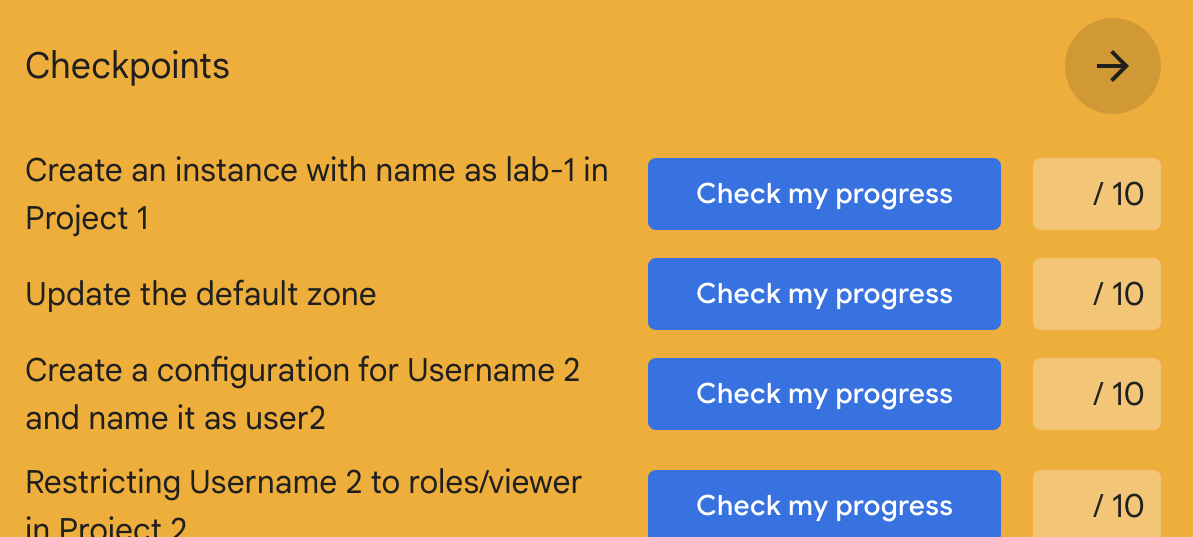
✨
After installation, the Check My Progress panel will be visible in all your labs, making it easier to track your progress!